GA4 is the biggest overhaul of Google Analytics to-date. So if you're already loving GA4 or are struggling to get used to the new interface, don't worry – our expert digital marketing and analytics team is here to help.
Get Help with All Things GA4!
We've built a resource hub to share best practices and tips for setting up and managing your GA4 instance in the hopes of reducing your stress and increasing your enthusiasm about this seismic shift. We add new resources often, so be sure to check back again soon!
The GA4 E-Commerce Model
E-Commerce Purchase Journey in GA4
Tips to Get the Most from GA4
When to Transition to GA4
Cross Domain Tracking in GA4
GA4 Debug View
UA Events in a GA4 World
Getting Started With GA4
Google BigQuery
Google Analytics Resources
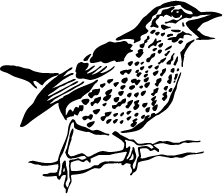
"We hired Northwoods for our GA4 configuration and reporting. We can honestly say we were lost in the woods until we found Northwoods. We have been beyond impressed with their expert knowledge of GA4 and setting up our accounts to provide a robust analytics experience.
They are also a pleasure to work with – not only personality-wise, but they thought ahead during our project, delivered on time, and helped troubleshoot and resolve issues that our team had along the way. They are the extra muscle every digital team needs."
- Taryn Rejholec, Manager of Digital Strategies | Fashion Institute of Technology (FIT)/State University of New York
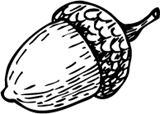
Need Help with GA4? Let's Connect!




