Google Analytics is rolling out some major changes in response to GDPR, the new European Union internet privacy governance, which goes into effect May 25. Unless you act, these changes will affect your Google Analytics data.
If you want to keep your historical data in Google Analytics, update your GA data and retention policy. This new setting within Google Analytics determines how long data stays in your Analytics account. It currently defaults to 26 months; if you do nothing and leave that setting as is, you will lose all non-aggregated data on May 25.
Aggregated data are the three areas of Google Analytics familiar to most users: acquisitions, behavior and conversion. Non-aggregated data is the sample data and ad-hoc reporting within Google Analytics.
What is ad-hoc reporting?
Google documentation states that, “If you modify a default report in some way, for example, by applying a segment, filter or secondary dimension, or if you create a custom report with a combination of dimensions and metrics that don’t exist in a default report, you are generating an ad-hoc query of Analytics data.”
To put it more simply: If you don’t update your data retention policy, you will miss out on historical data that uses any of the following features, which offer some of the most powerful insights to your website’s data:
- Using segments
- Filtering views
- Secondary dimensions
- Custom reporting
- Multi-channel funnel reports
- Attribution reports
- Flow visualization reports
How do I update this setting?
We recommend changing this setting to “Do not automatically expire” under the user and event data retention portion of your Google Analytics. You will find this in the admin section of your account.
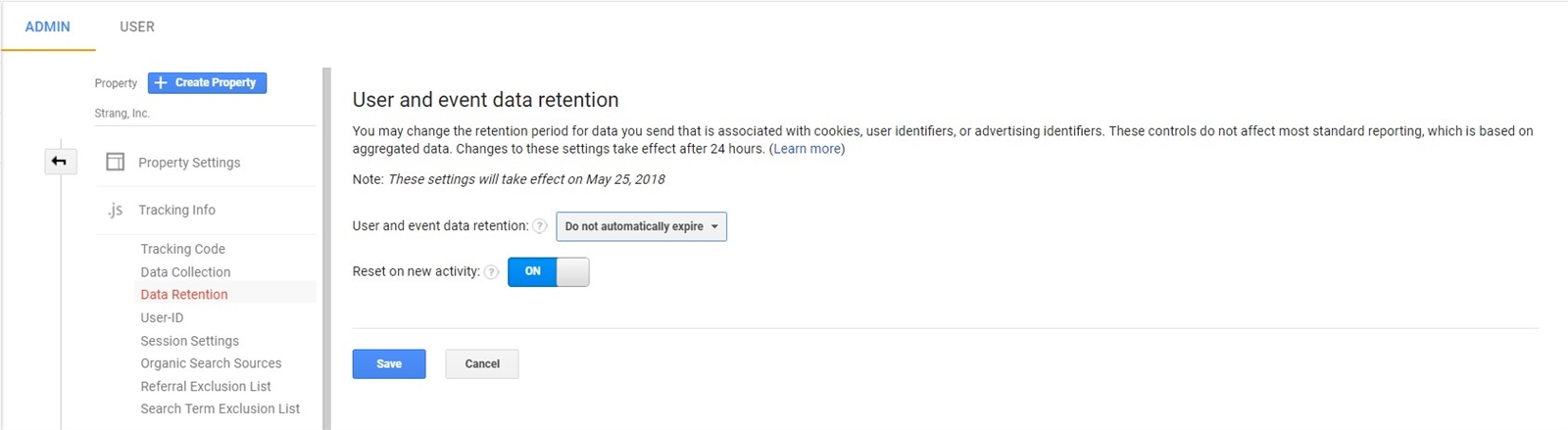
If you don’t update this setting, you will still have 26 months of data stored in your account, but any data older data will be permanently eliminated.
For additional information, check out Jeff Sauer’s YouTube video on how data retention controls could kill your Google Analytics advanced segments.






