The Power of Machine Learning
Forward-thinking advertisers are harnessing the power of machine learning to automate ad optimization. The old manual practices of analyzing results and adjusting Google’s many “levers,” such as constraining a campaign by location or adjusting a bid based on gender or age aren’t going away any time soon. But the field is clearly trending toward automation.
Google has developed powerful advertising tools that capitalize on its incredible amounts of data and ever-improving algorithms. Artificial Intelligence (AI) continues to seep into almost every element of Google Ads, from automated extensions to responsive search ads to smart campaigns. Dynamic search ads are a prime example.
What Are Dynamic Search Ads?
Dynamic search ads are part machine learning and part manual input from the advertiser. The ad headlines are automatically generated, based on a user’s search term and the content on your website. Google automatically determines the display link and landing page, based on a users search term. Advertisers write descriptions, as per normal text ads.
How to Set Up Dynamic Search Ads
Settings at the Campaign Level
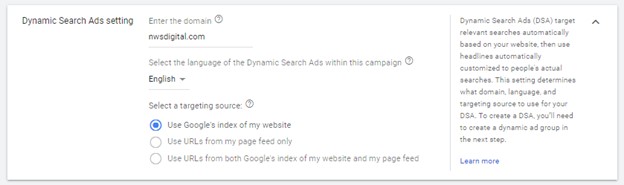
Blue Plus Button -> Show more settings -> Dynamic Search Ads setting
Once you click the blue plus button to create a new campaign, the General Settings section will appear at the top of the page.
At the bottom of the General Settings section, you’ll see a Show More Settings blue link. Click this link to see a drop-down, Dynamic Search Ads setting. This opens several specific dynamic search ad settings. First, enter your domain, in example.com format, with no further entries before or after example.com.
Next, select a targeting source from three options:
- Use Google’s index of my website
- Use URLs from my page feed only
- Use URLs from both Google’s index of my website and my page feed
These settings determine what content on your site can serve as content in a dynamic search ad. To allow Google to access the most content on your website as eligible for ads, select the “Use URLs from both Google’s index of my website and my page feed.” (Note that you must upload a page feed to select this option.) We often select “use Google’s index of my website,” which works just fine with any website with decent SEO.
Settings at the Ad Group Level
Once you’ve set up a search campaign and selected an option to use as a targeting source, you’re ready to set up the dynamic search campaign at the ad group level.
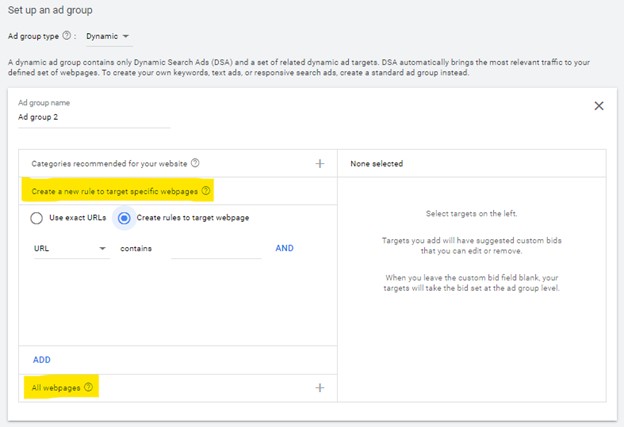
We suggest either creating a rule or using all webpages as the starting point for specifying the content with which you want your ads to appear.
To add negative keywords to your dynamic search campaign, continue with the setup, then publish the campaign. Once the campaign has been published you can find a “Negative dynamic ad targets” tab on the left navigation panel. This will allow you to exclude URLs or other ad group targets from use in your dynamic search campaign.
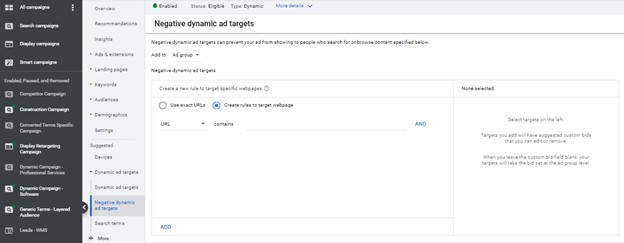
Setting Up the Ads
Ad set-up is relatively straightforward. As with any standard search campaign, you can add descriptions up to 90 characters.
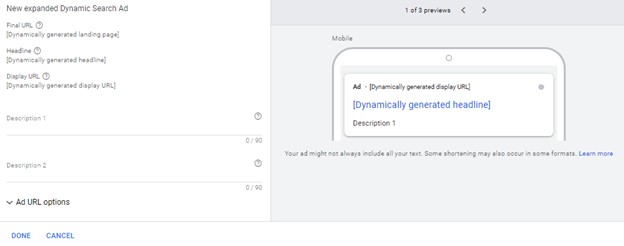
Be sure to include, in this section, content that you definitely want to be seen. Logistical information, disclaimers and any other essential information must appear in descriptions within dynamic ads, because Google might not include any of it in the headlines Google creates.
Click “save and continue” to publish your campaign.
What Is the Role of a Digital Advertising Strategist with Dynamic Search Ads?
Google does much of the heavy lifting in running dynamic search ads, but these campaigns are useful tools, not perfect solutions. To increase revenue, most advertisers and their strategists must still run some analyses and apply best practices to optimize dynamic search campaigns.
What Are Dynamic Search Ads Best Practices?
- The better your website SEO, the better your dynamic campaign. Good website SEO translates into high-performing dynamic campaigns. Why? Because websites with good SEO have clearly organized content, and the better Google understands content, the better it can match a user’s search term with content on your page. And the more content Google has indexed as a result of a good SEO strategy, the more search terms it can match to your website.
- Go broad, not narrow, when setting up URL rules. Dynamic search campaigns work from algorithms and data points from Google machine learning. The more information you send to Google, the better Google can optimize a campaign to get conversions.
- Set up separate campaigns with different URL or ad targets if you prefer to bid on specific categories. If you have a fair amount of content on your website, you might want to segment your dynamic campaigns into several groups, including various URLs, so you can adjust bids to reflect your business goals.
- Dynamic ads can be a powerful tool when combined with an audience. Sometimes, dynamic ads can be shown to an audience even though the ads are slightly out of context or a little too broad to apply to that audience. For example, say a B2B manufacturer has a webpage relating to “bulk chlorine for sale.” However, a dynamic campaign may show that keyword to users searching for chlorine in their swimming pool, which is a different audience searching for a similar product. Adding an audience that is in-market for business and industrial products may help solve this problem. We’ve found that adding audience targeting to further narrow the audience pool can deliver the ad message to more relevant and receptive groups.
- Use negative keywords. As with standard campaigns, dynamic campaigns can return unwanted search terms. Write a fairly large negative keyword list and update it often to stay on top of irrelevant search terms. Make sure to include branded and competitor terms.
- Use dynamic campaigns to discover new keywords. Another benefit of dynamic campaigns: They help you discover, with less guesswork, keywords that convert. Dynamic campaigns allow for testing of a much wider variety of search terms, so you can pick off the winners and make sure they have budget behind them in existing campaigns.
- Use dynamic campaigns in conjunction with standard campaigns. Don’t rely on Google’s dynamic ad campaign alone to bring in all your conversions. Continue to use standard campaigns in conjunction with dynamic campaigns to ensure bidding on a healthy mix of relevant/chosen terms and optimized/machine learning powered keywords.
Final Thoughts
Machine learning and marketers’ roles will evolve in tandem. Even as we shift to a machine-learning-powered world, we marketers and digital advertising strategists must continue to make decisions. Machines require valid input to properly compute and produce beneficial output that results in achievement of our business goals.
Want to try out Google’s dynamic ads for an existing or upcoming campaign? Reach out to our team! We’d love to help.






