Organizations that manage large volumes of data rely on well-known, robust software such as Salesforce to serve as their central data hub. Salesforce excels at organizing and managing data, but its users face a common challenge: How do you make that information accessible, actionable, and useful for your stakeholders?
When data is siloed, outdated, or difficult to search, it can slow down teams and frustrate users. Unfortunately, bridging the gap between internal databases and making this information available on intranets, extranets and public-facing websites is often easier said than done.
Manual data imports, tagging, and organization are time-consuming and prone to errors. And without the right tools in place, websites can quickly become unwieldy and difficult to navigate.
Common Data Challenges Across Industries
Across industries, data can come from a wide range of sources. Here's a quick look at some verticals and the types of content they often manage:
Manufacturing
- Spec sheets (PDFs)
- MSDS information (PDFs)
- Product specifications (structured data)
- Product images (GIFS, JPEGs, etc.)
- Videos (MP4s)
Healthcare
- Research publications (PDFs)
- Research data (structured data)
- Physician information (structured data for provider locators)
Associations
- Member information (structured data for directories)
- Certification and credential tracking
- Learning libraries
- Funded grants
As you can see, the types of data vary from one industry to the next. Yet from a technical perspective, the strategies for storing and integrating that data are generally the same and can help solve common challenges:
- Data Overload: You have the information on your website, but manual updates are not scalable or sustainable.
- UX Limitations: You want an intuitive experience supported by filtering, faceted search, and more, but the back-end maintenance is too complex without automation.
Let’s look at how two organizations solved these problems by integrating Salesforce with their websites.
Case Study #1: Overcoming Data Overload
Advancing a Healthier Wisconsin (AHW) is a foundation that funds research and public health initiatives. It maintains an online library of funded projects of interest to potential and existing partners who are developing new and innovative projects. These funded projects are in the hundreds and growing at an increasing rate, with Salesforce functioning as the data repository.
At first, AHW’s team manually entered project information from Salesforce into the website. But as the number of projects grew (and as projects evolved over time), updates became overwhelming. Ongoing research, findings, and results all required constant attention and mistakes were easy to make.
By integrating Salesforce with the AHW website, Northwoods helped the foundation maintain its ever-growing library of information more efficiently and with greater accuracy. You can see the integration in action on AHW’s Funded Projects page.
Case Study #2: Improving UX through Salesforce Integration
CIBMTR’s mission is to improve outcomes for transplant patients worldwide, relying on a vast trove of data that includes more than 700,000 patient records, 1,900 publications, and hundreds of ongoing studies.
Like AHW, CIBMTR stores this information in Salesforce. But when it came to sharing it with clinicians, researchers, and the public, CIBMTR’s previous website fell short, presenting information as static links to tables of research. The site was difficult to search, limited users to basic listings, and required manual data uploads – a process that was both time-consuming and prone to error.
Northwoods helped CIBMTR integrate Salesforce with their website and automate the data feed. The result? A much better user experience, with advanced filtering and faceted search that helps clinicians, researchers, and the public find exactly what they need.
Want to dive deeper? Read the full CIBMTR case study here.
The Solution: Automated Salesforce Integration
To solve AHW and CIBMTR’s data challenges, we developed seamless integrations between Salesforce and the organizations’ redesigned websites, which were built on Titan CMS.
Key elements of the integrations include:
- Automated Data Import
Instead of manual uploads, the CMS connects to Salesforce using a custom-built API call that retrieves and updates data on a scheduled basis. This connection allows Titan CMS to pull data from Salesforce, transform it as needed, and populate website content pages automatically. - Advanced Search & Filtering
Faceted search allows users to filter results by keyword, category, date, and more – enabling visitors to quickly find the information they need. - Related Content Linking
On the back end, datasets are connected so that each page displays relevant related content automatically. - Data Integrity & Security
Secure authentication, error checking, and automated cleanup routines ensure that information is accurate, reliable, and protected.
This diagram outlines the architecture used by CIBMTR:
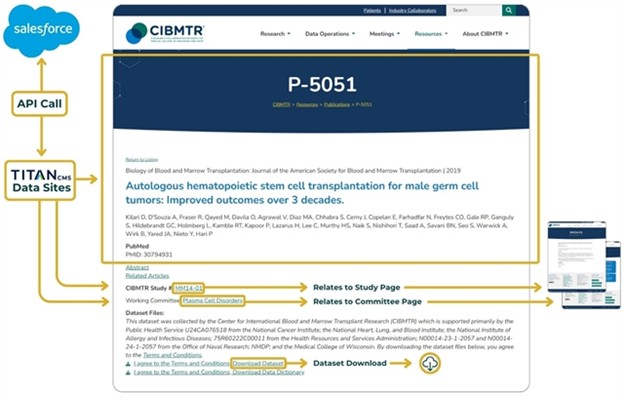
This flexible framework – pulling external data through an API, transforming it, and publishing it to a CMS – can work for almost any structured data system. It’s scalable, reliable, and adaptable to your needs.
The Impact: Efficiency, Accuracy, and Engagement
Clients who have implemented data integration solutions see a significant impact:
- Time Savings
Automation eliminates the need for manual data entry, freeing up staff for higher-value work. - Improved User Experience
Users can search, filter, and discover relevant resources in seconds, increasing satisfaction and engagement. - Data Reliability & Scalability
Automated processes ensure that the most up-to-date and accurate information is always available.
Salesforce integrations can drive improvements in both user satisfaction and internal efficiency. Advanced search and filtering capabilities make it easier for stakeholders to find the information they need, and automated processes free up IT teams to focus on strategic initiatives rather than routine maintenance.
Where to Start with Your Salesforce Integration
Implementing a Salesforce integration solution may seem like a daunting task, so I asked a Northwoods tech lead how they would approach it. Their advice is to start by answering these five questions:
- What data do you want to pull from Salesforce?
- Where is that data stored (essentially, which data tables)?
- What queries will be needed to retrieve the data?
- Do you need to transform the data in any way (e.g., date formatting, calculations)?
- Are there exceptions or inconsistencies in the data that you’ll need to clean up?
Pro Tip: Talk to your Salesforce consultant ahead of time about these questions, or better yet, create sample data. That can serve as an excellent starting point and will help your integration project run more smoothly.
Turn Data Challenges Into Opportunities
Making complex data accessible and user-friendly is a universal challenge. If you’re struggling with manual data management processes or a clunky website, know that there are solutions available.
With the right integration, your website can become a dynamic resource that supports your organization’s goals – making your data work for you, not the other way around.
Looking to tackle complex website challenges? Northwoods can help! Learn more about our Website Development services or reach out to us and let's chat.






